Track, Analyse & Evolve
Your Bet History & Data Export in Hedger Pro
You've built powerful systems, managed them in your Portfolio, and even set them to auto-bet – now it's time to meticulously track your results and leverage your data for continuous improvement!
Whether you're celebrating wins, learning from losses, or seeking deeper insights into your strategies, Hedger Pro provides all the tools you need.
What is Hedger Pro?
For newcomers, Hedger Pro is your advanced platform for horse racing analysis, strategy building, and automated betting. We empower you to create, test, and deploy your own data-driven betting systems with precision and confidence.
For Our Valued Hedger Pro Members:
You've mastered auto-betting and managing your portfolio. Now, let's explore how to get the most out of your betting history and export your valuable data for advanced analysis.
Your Comprehensive Record: The 'Bets' Tab
The 'Bets' tab is your ultimate record-keeper. Every bet you place – whether manually, scheduled, or via auto-betting – is logged here, giving you full transparency and control over your performance.
Summary: At a glance, quickly summarise your betting performance. You can filter by day, week, month, or year. The summary table clearly shows your Profit & Loss (P&L) for each period, and a visual chart reflects your overall performance over time. This is your quick health check for your betting endeavours.
Table: For granular detail, dive into the bets table. This provides a full breakdown for each individual bet, including:
Race / Runner information: Date, time, venue, horse name, and race outcome.
Scheduled info: If applicable, the Minutes To Post (MTP), Min/Max odds, and the specific system it was linked to.
Request details: Whether it was a Back or Lay, Single or Hedge bet, placed on Exchange or BSP, your stake, and if it was 'As Liab' (Liability) or 'As Profit'.
Order info: The price your order was placed at, its size, how much was matched (filled), and any cancelled/lapsed/voided amounts.
Outcome: The bet's final status (e.g., settled, won, lost), the average matched price, total matched size, and your profit (before commission).
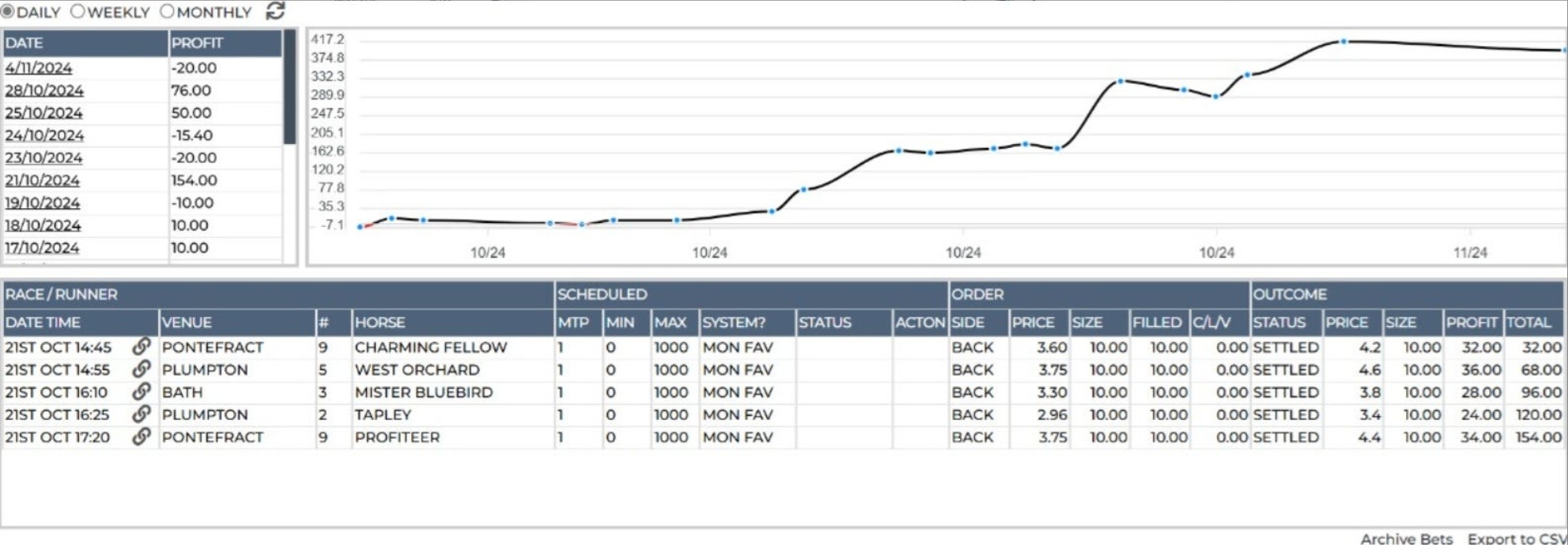
Pro Tip: Telegram Alerts for Your Auto Bets! For real-time updates on your automated bets, connect with our Telegram Chat Bot (@HedgerProNotificationsBot).
Simply start a chat with the bot, get your unique Chat ID, and then add it to your Account Page. You'll receive instant notifications straight to your phone when your auto bets are successfully placed!
Dive Deeper: Exporting Your Data for Advanced Insights
While Hedger Pro offers powerful in-app analysis, sometimes you might want to conduct highly specific, personalized calculations, or integrate your data with your own custom spreadsheets. Exporting your data gives you complete flexibility.
Exporting Your Systems from 'Research': In the 'Research' tab, you can export your custom betting systems. Locate the system in your 'System List', click 'Export', and you'll find options to export in formats compatible with popular tools like Bet Angel or BFBM (Betfair Bot Manager). This is invaluable for external automation or backup.
Exporting Your Betting History from 'Bets': Your daily betting history within Hedger Pro can also be easily exported. Go to the 'Bets' tab, and select the date you wish to export then look for the 'Export' option. You can export your bet data to a CSV (Comma Separated Values) file. This is a standard spreadsheet format that can be opened and manipulated in programs like Microsoft Excel, Google Sheets, or any other data analysis software.
Crucial Recommendation: Archive Your Data!
We strongly recommend exporting and saving your bets to CSV on a monthly basis. While we strive for reliable storage, having your own local archives ensures you always have a permanent, personal record of your betting activity, crucial for long-term review and analysis.
Action for Today (For Everyone!):
Existing Hedger Pro Users: Spend some time in the 'Bets' tab reviewing your performance using both the 'Summary' and 'Table' views. Then, try exporting your betting history to a CSV file and opening it in a spreadsheet program to see the detailed data. Consider exporting one of your systems from the 'Research' tab as well.
New to Hedger Pro? Imagine having every single bet tracked and instantly exportable for your own analysis! Join Hedger Pro at www.hedgerpro.co.uk to access these comprehensive tracking and data management features.
In our final post, we'll bring everything together and reinforce the continuous growth Hedger Pro enables for your betting strategies, ensuring you master your edge.
Happy tracking and analysing,
The Hedger Pro Team
HEDGER PRO