Your Command Centre
Portfolio Management & Smart Auto Betting in Hedger Pro
You're building resilient systems with Hedger Pro's Research tool – fantastic! But what happens when you have multiple profitable strategies, and how do you put them to work automatically and efficiently?
That's where the 'Portfolio' tab becomes your ultimate command centre.
Whether you're looking to scale your betting, automate your systems, or simply get a combined view of your performance, this post will show you how.
What is Hedger Pro?
For newcomers, Hedger Pro is your advanced platform for horse racing analysis, strategy building, and automated betting. We empower you to create, test, and deploy your own data-driven betting systems with precision and confidence.
For Our Valued Hedger Pro Members:
You've explored the depths of system building. Now, let's unlock the power of collective management and truly hands-free betting.
From Single System to Portfolio Power: Your Combined View
Once you've created a few promising systems in the 'Research' tab, the 'Portfolio' tab is where you manage them collectively and see their combined performance. Think of it as your 'systems combiner' area, giving you an aggregated view that's crucial for effective bankroll management.
Here, you can easily:
Manage all your saved systems: Every system available within your Research tool via the drop down will appear automatically listed within your Portfolio, and on the upper left side graph this will show each individual systems progress over the timeline.
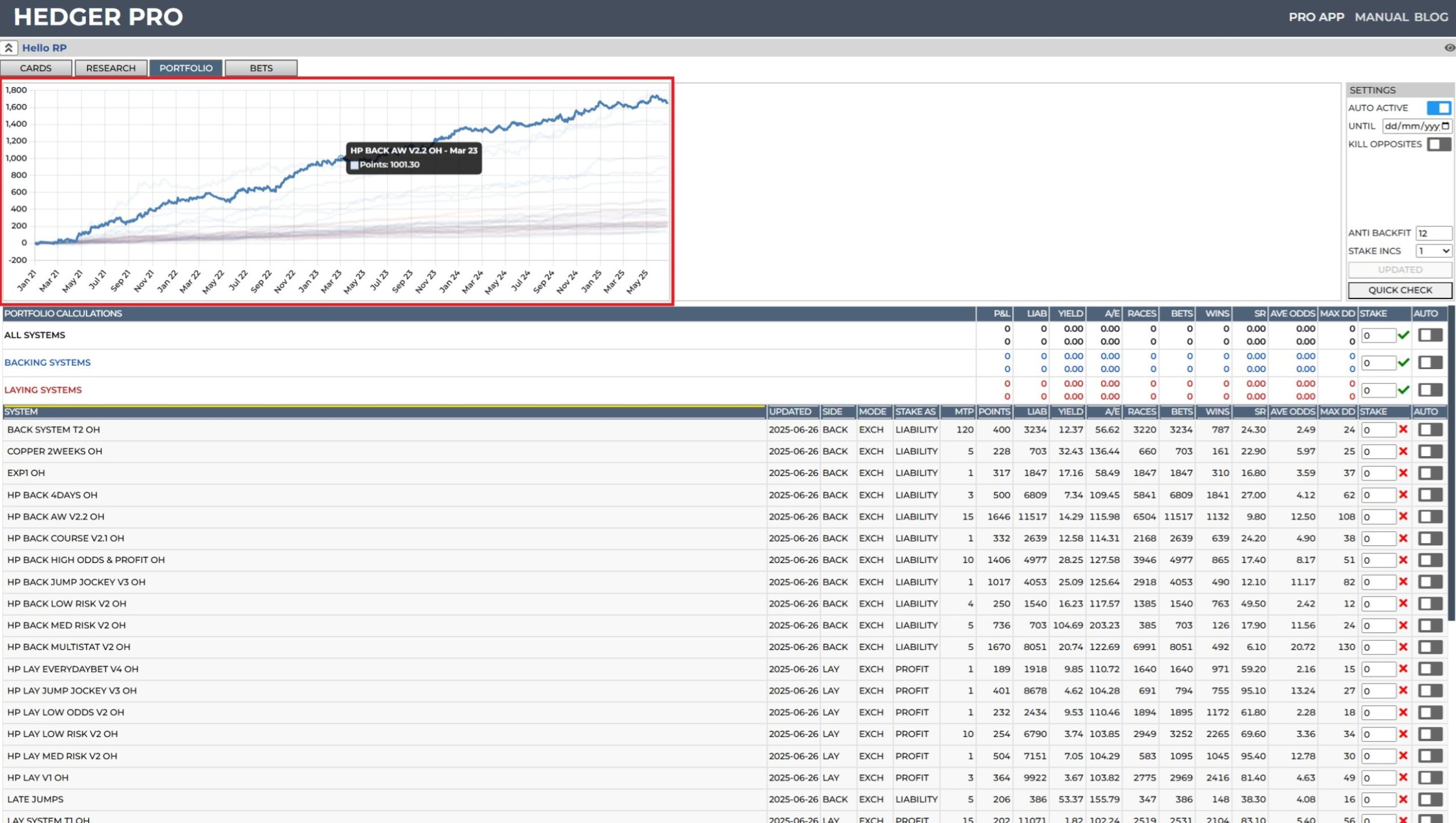
- Set individual stakes for each: Define your staking plan for each system within the Research tool (e.g. a fixed stake, or a liability/profit target for lay bets).
This will then define how your bets are recorded here within the portfolio section when selecting systems you wish to assess to create a potential portfolio, which you can see on the right side where stakes are entered. This will then allow you to assess betting performance on the upper right graph showing how all the systems you select work together within a portfolio over the same timeline.
You can see how the systems I have selected have refined the betting performance to give me a portfolio I am happy with from the selected betting systems.
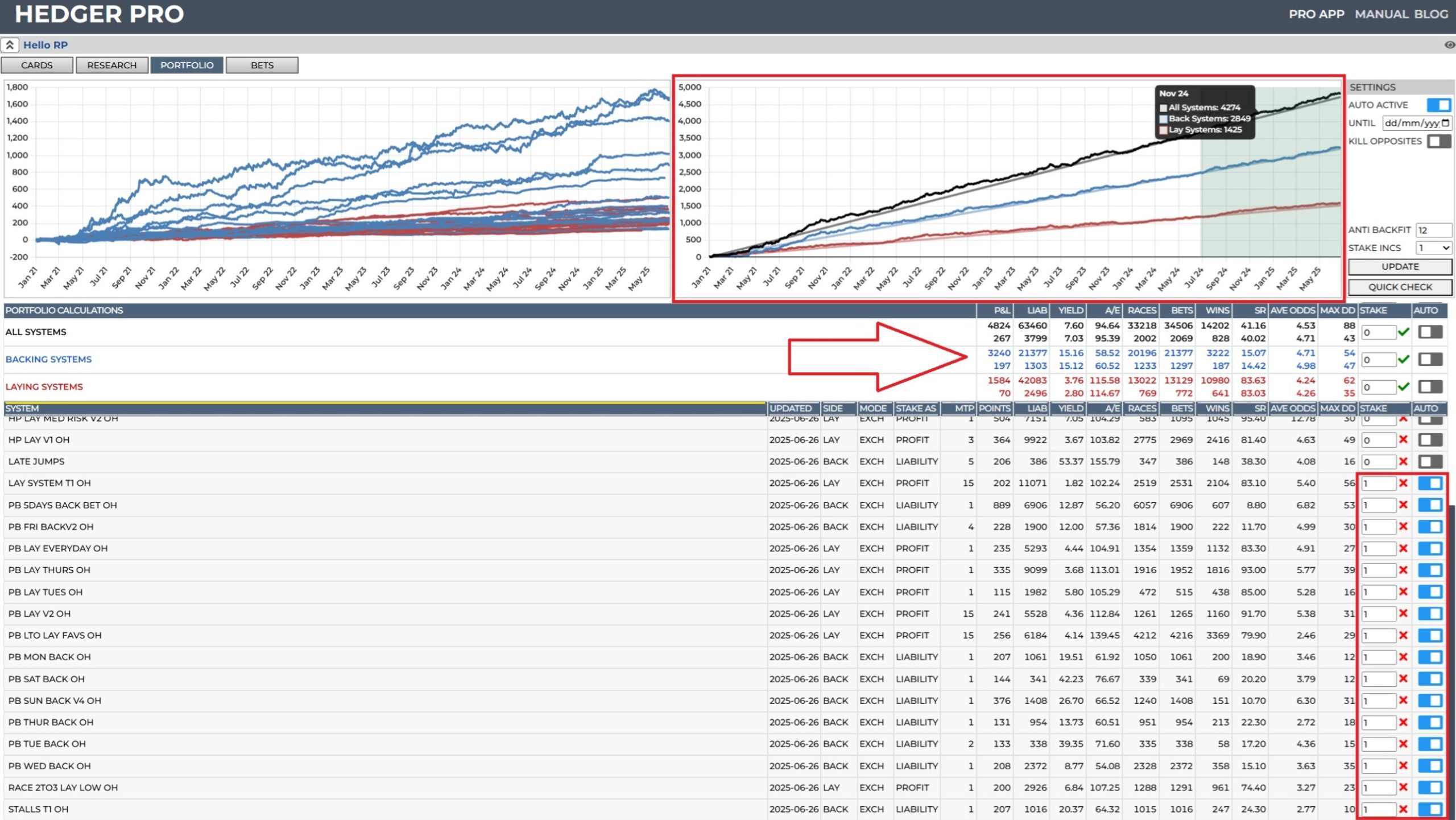
Instantly see the overall combined Profit & Loss (P&L): The Portfolio's Systems Charts give you a fantastic visual overview, showing individual system performance (backing in blue, laying in red) and a clear combined view of all your strategies working together. This is invaluable for understanding your overall exposure and profitability.
Fine-Tuning Your Auto Betting Settings
The 'Portfolio' tab is also where you activate Auto Betting – Hedger Pro's 'set and forget' feature. Once you're confident in your systems, you can toggle individual systems to 'On' in the Portfolio table, and Hedger Pro will place qualifying bets for you automatically.
When activating Auto Betting, pay close attention to these crucial settings:
Set an End Date: We highly recommend setting an end date for your auto betting to run past. This gives you vital control, ensuring that bets won't continue indefinitely without your periodic review. It's a great way to force yourself to review system performance and settings regularly.
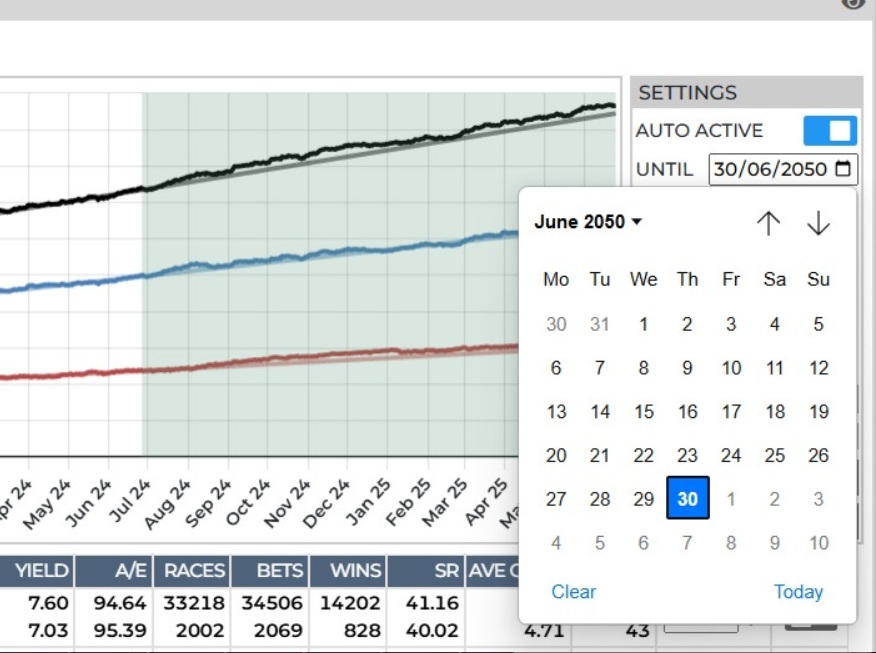
KILL OPPOSITES: This is a vital safeguard! When activated, KILL OPPOSITES will stop all bets for any one horse that has both a back AND a lay qualifying bet with the same Minutes To Post (MTP). This prevents you from inadvertently betting on both sides of the same horse within your portfolio, which could impact your overall strategy and profitability.
Pro Tip: To minimise duplicate bets whereby a back and lay will go on the same horse, Kill Opposites does stop this if the bets are placed at the same minutes to post.
If you have systems at different MTP you would still encounter the occasional duplicate bet scenario. For example a lay system set at 15 MTP may place the same bet on a back system that places bets at 1 MTP. As it would not know to kill the opposite at the same point of selection.
To avoid this do not run back and lay systems at different MTP, run them at the same MTP and have Kill Opposites selected. You will then avoid any duplicate bets.
You can always modify any system so it runs using the same MTP which may of course require some tuning of the filters to have it perform to the same level, but that would avoid the duplicate back and lay scenario.
In addition or alternatively, make sure the odds ranges of the back and lay systems you have running do not clash and overlap. This will then reduce the chances of both the back and lay going on the same horse, but due to price movement it would not be guaranteed in the same way as making all your systems run using the same MTP with Kill Opposites selected.
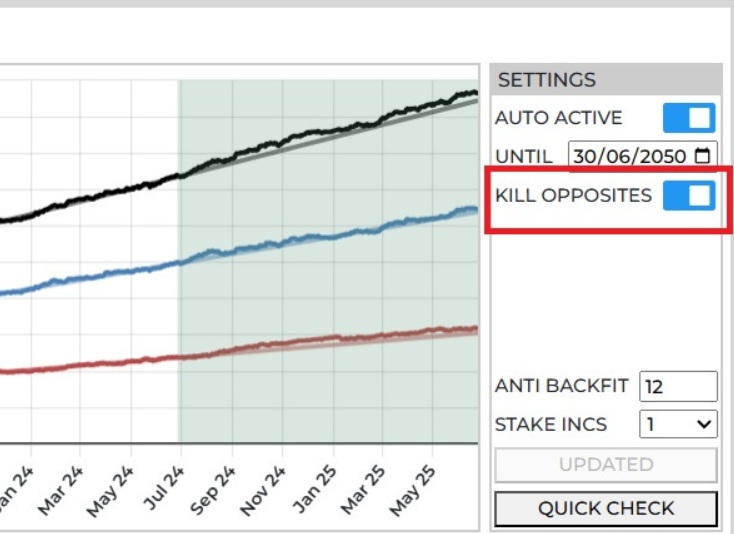
- STAKE INCS (Stake Increments): This value, also found in the Portfolio, is purely a helper tool for managing your stakes. It's the amount your stake will increment by when you use the up and down arrows next to a system's stake input. It has no impact on how the actual system places bets, but makes stake adjustments faster and easier for you.
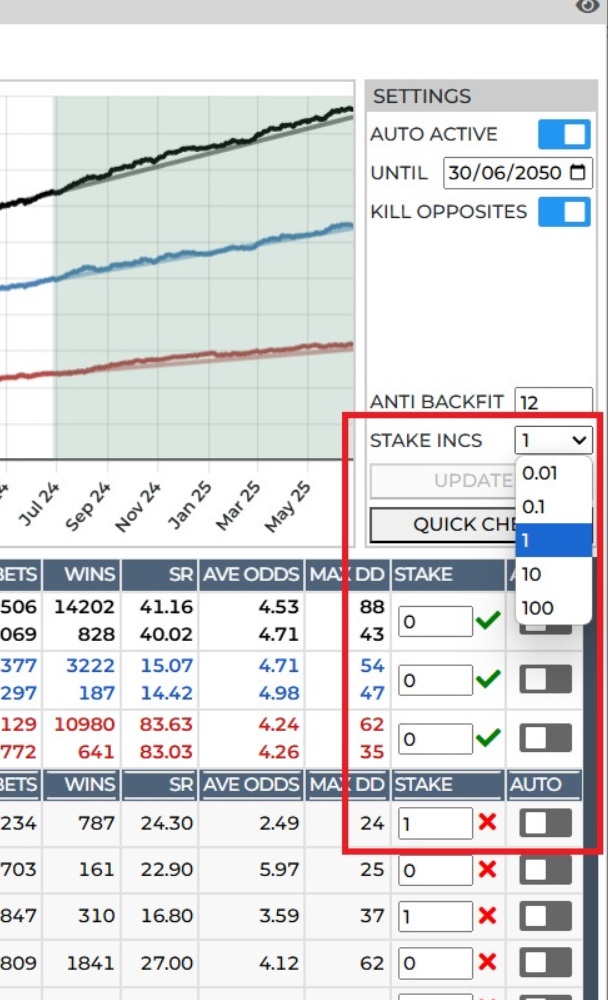
Crucial Reminder: Always remember to click 'UPDATE' in the Portfolio tab after making any changes to your Auto Betting settings or system stakes. Changes will NOT apply unless you click this button!
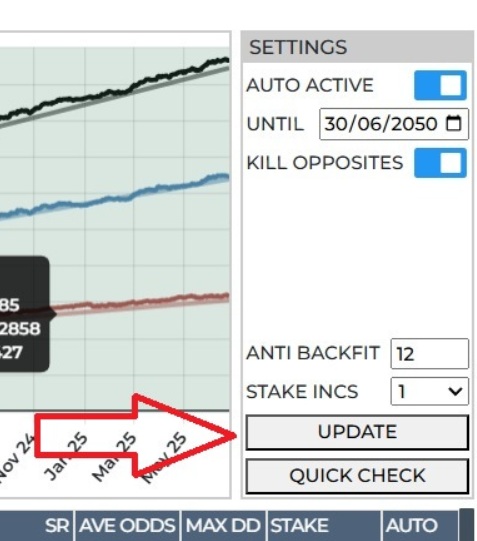
Quick Diagnostics Check: Ensure Everything's Running Smoothly
Once you have Auto Betting active, you'll want peace of mind that everything is working as it should be. Hedger Pro has a built-in diagnostic tool for exactly this purpose.
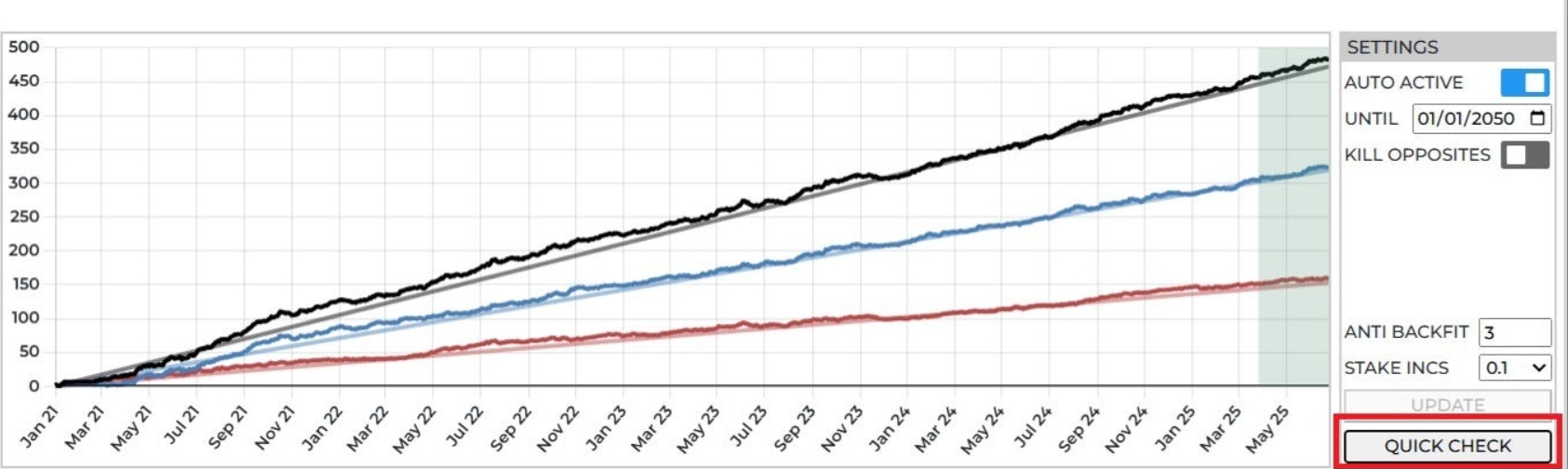
Simply click the 'Quick Check' button in the Portfolio tab.
A popup grid will appear, showing the status of each system and race. You're looking for green ticks across the board!
If you see a red X, don't worry. Just hover over it, and a tooltip will explain exactly what the problem was, helping you troubleshoot quickly.
This tool is your go-to for ensuring your automated strategies are deploying exactly as intended, giving you confidence in your hands-free betting.
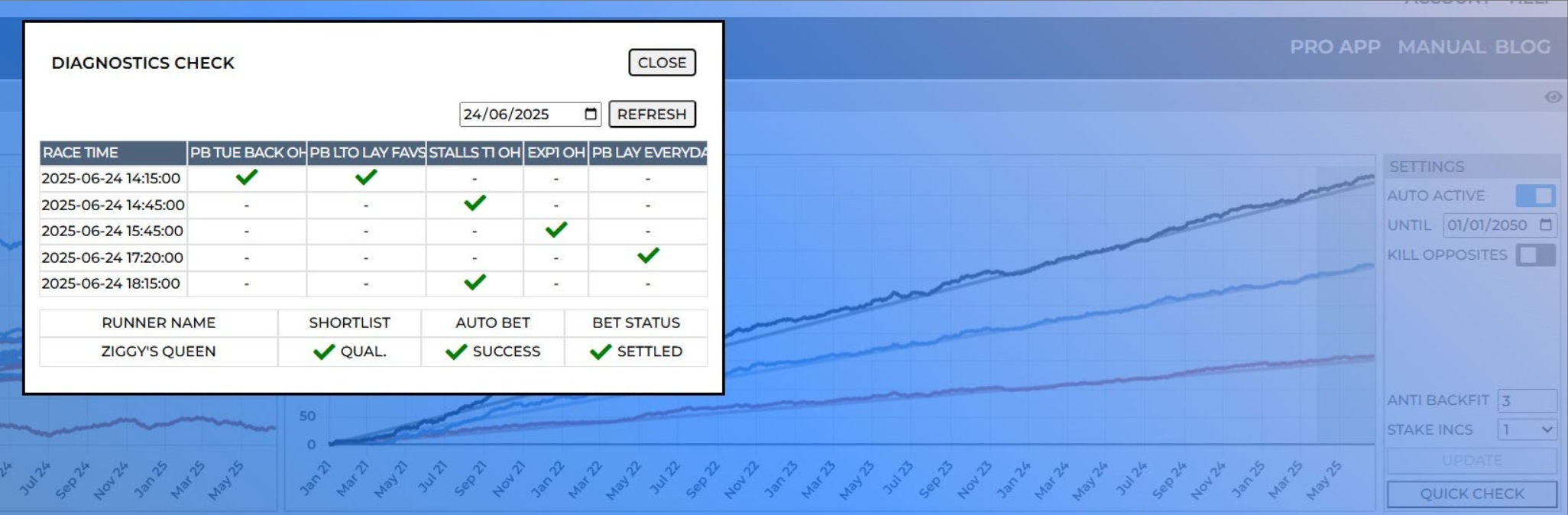
Action for Today (For Everyone!):
Existing Hedger Pro Users: Go to the 'Portfolio' tab. Add a system (or two!) from your list, experiment with adjusting the stakes, and observe how the combined P&L charts look. Familiarize yourself with the Auto Betting settings (End Date, KILL OPPOSITES, STAKE INCS) and try out the 'Quick Check' button.
New to Hedger Pro? Imagine the power of managing multiple strategies and automating your bets! Join Hedger Pro at www.hedgerpro.co.uk to unlock these advanced management and automation features.
In our next post, we'll cover an exciting feature: placing bets directly from Hedger Pro using the betting slip and meticulously tracking your full bet history.
Happy automating,
The Hedger Pro Team
HEDGER PRO